Overview
Fire provides access to a range of payment services, including accounts, bank transfers, debit cards, FX, and open banking payments. With our platform and licences, we deliver solutions that automate payment processing and make reconciliation easier, more cost-effective and secure. The Fire Payments API enables you to deeply integrate Business Account features into your application or back-office systems. Whether initiating payments out, segregating funds or automating reconciliation, our powerful API can be used to enhance and simplify a range of payment processes.
Fire Payments API
Whether initiating payments out, segregating funds or enhancing reconciliation, the Fire Payments API can be used to automate and simplify a range of payment processes. In order to create a Fire account, please contact our sales team.



Getting set up
With Fire, our API allows different software applications to communicate with our systems. One app sends a request to our API, which the API then retrieves the information or performs an action from another app, then sends the response back.
Firstly, you will need to set up a 'Fire Application' to access the Fire Payments API. This enables you to set up access to your Fire account with the specific permissions you want your application to have. To do this:
- Login at https://business.fire.com.
- Select the “Settings“ Menu.
- Select the “API” tab.
- Click “Add New Application“
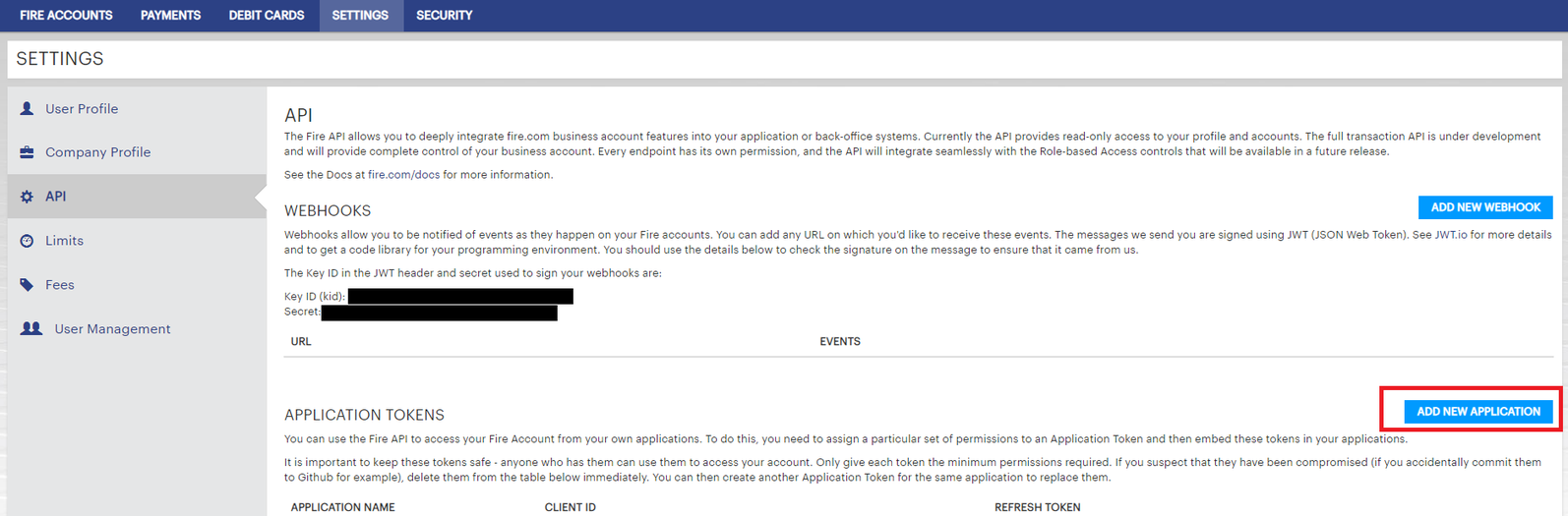
- Give your API Application a name, and select the required permissions.
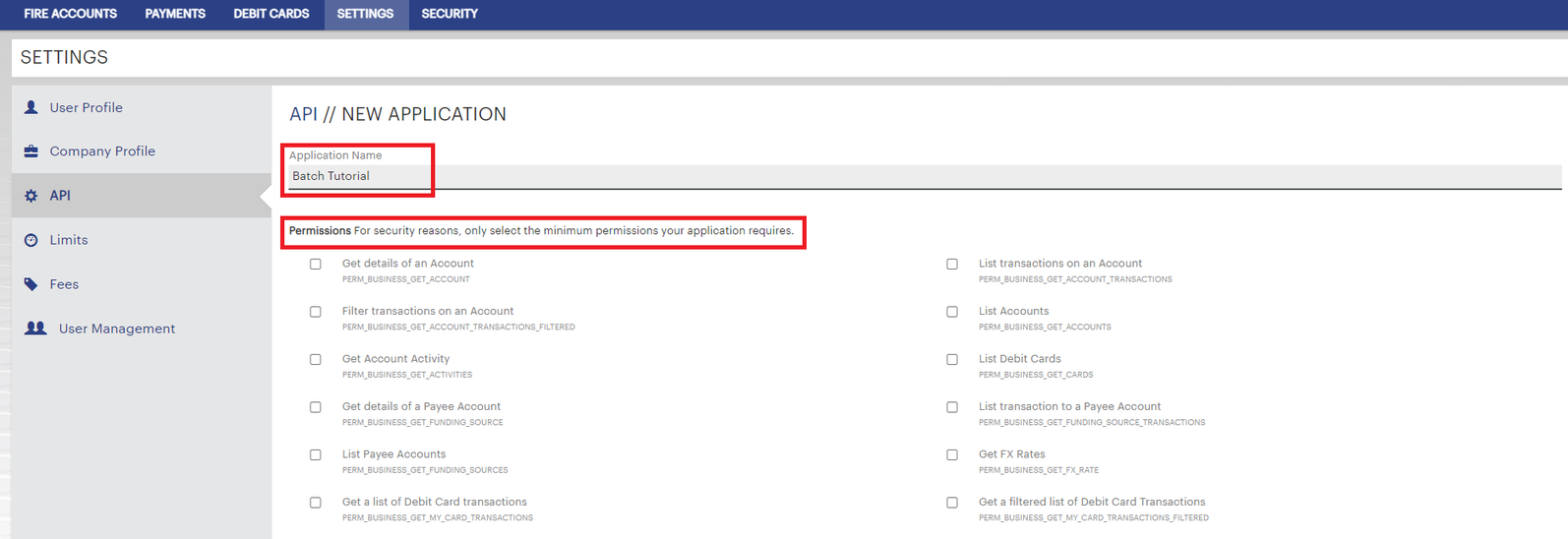
- Once you have completed the above step, click "Create" and take note of the Client ID, Client Key and Refresh Token - ensure you have noted the Client Key safely as this will not be displayed again.
If you ever accidentally reveal the Client Key (or accidentally commit it to Github for instance) it is vital that you log into the Fire desktop application online and delete/recreate the 'App Tokens' as soon as possible. Anyone who has these three pieces of data can access the API to view your data and set up payments from your account (depending on the scope of the tokens).
Using the Fire Payments API
These guides will explain how the Fire Payments API works in relation to our product offering, and our references will help you integrate it in to your back-end.
Fire customers use our API to create customised applications to solve specific problems. For example Goodbox automated their payments to partners through full API integration
Updated 6 months ago
